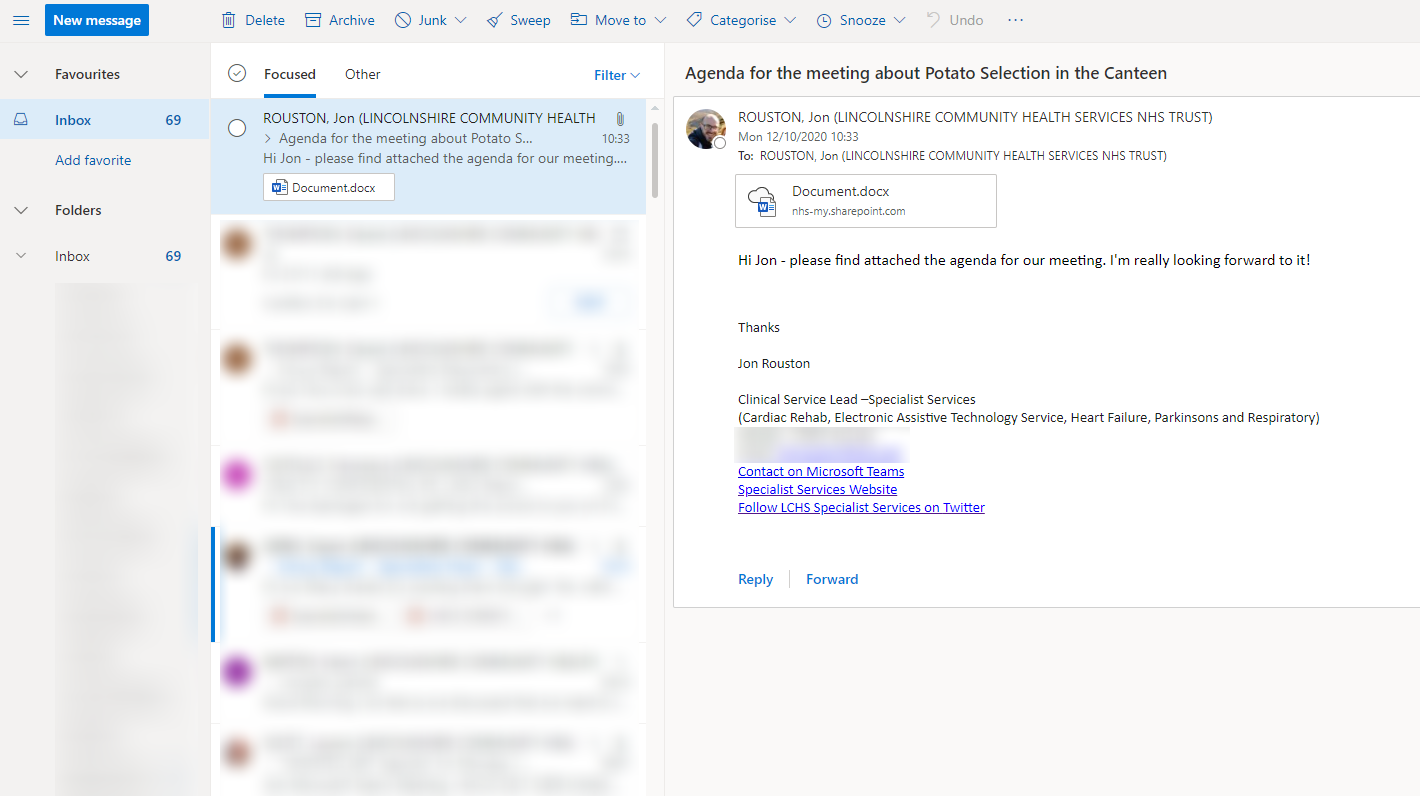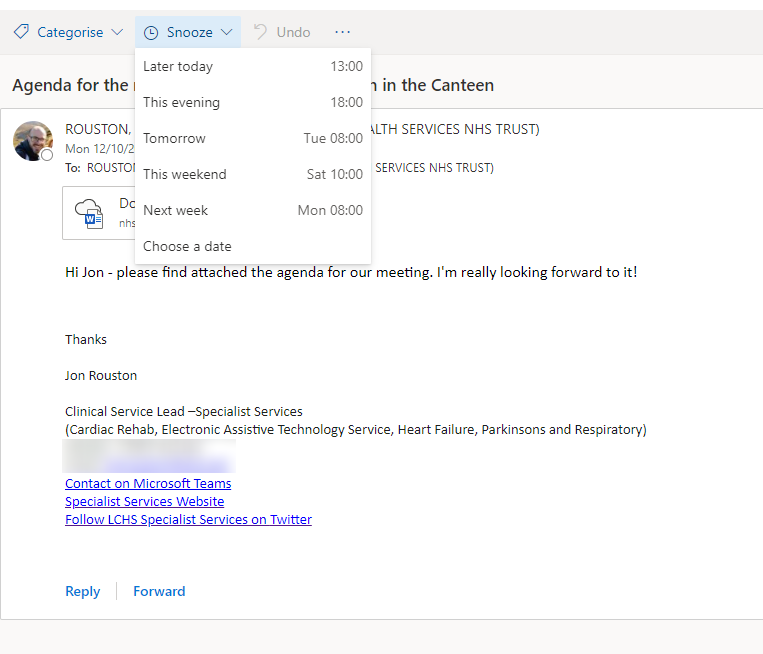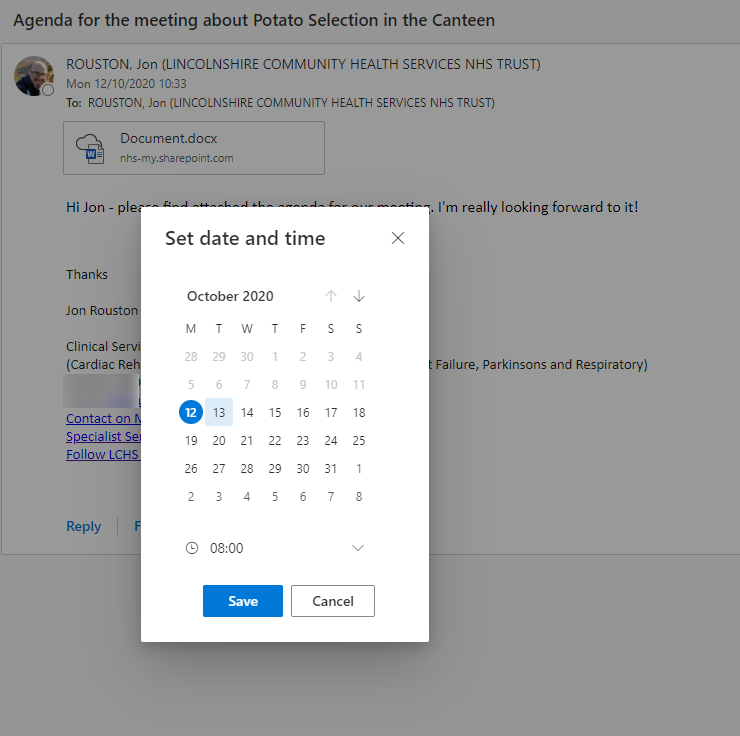Quick Tech Tip - Snoozing Emails in nhs.net
Now, if you’re working in a trust which has updated to Microsoft Outlook 365 well well, lucky you. Some of us are still using MS Outlook 2010 - it’s a lovely piece of software, but let’s face it - it’s a little long in the tooth at this point. The good news if you’re on nhs.net, you can now get on to an updated version of OWA (Outlook Web Access). There’s a few decent features in this which I’ll go through at another time - but one of the best is the ‘snooze’ function. If you can get this in your outlook then, as I say, go for it. I’m firmly in the OWA camp at the moment though.
Why is this so useful? Well, if you’re in a trust like mine that emails out meeting agendas (and then updated meeting agendas), or documents for consideration - that you might not need until the meeting. No longer does it need to clog up your inbox - simply ‘snooze’ it until the time of the meeting and you’re golden. It will simply pop back up, ready in preparation. Snooze it for half an hour before so you can familiarise yourself with it, or the day before if you really need to read it. But get it out of your inbox and ready to come back when you decide - not when the sender decides.
Enjoy your snoozing!